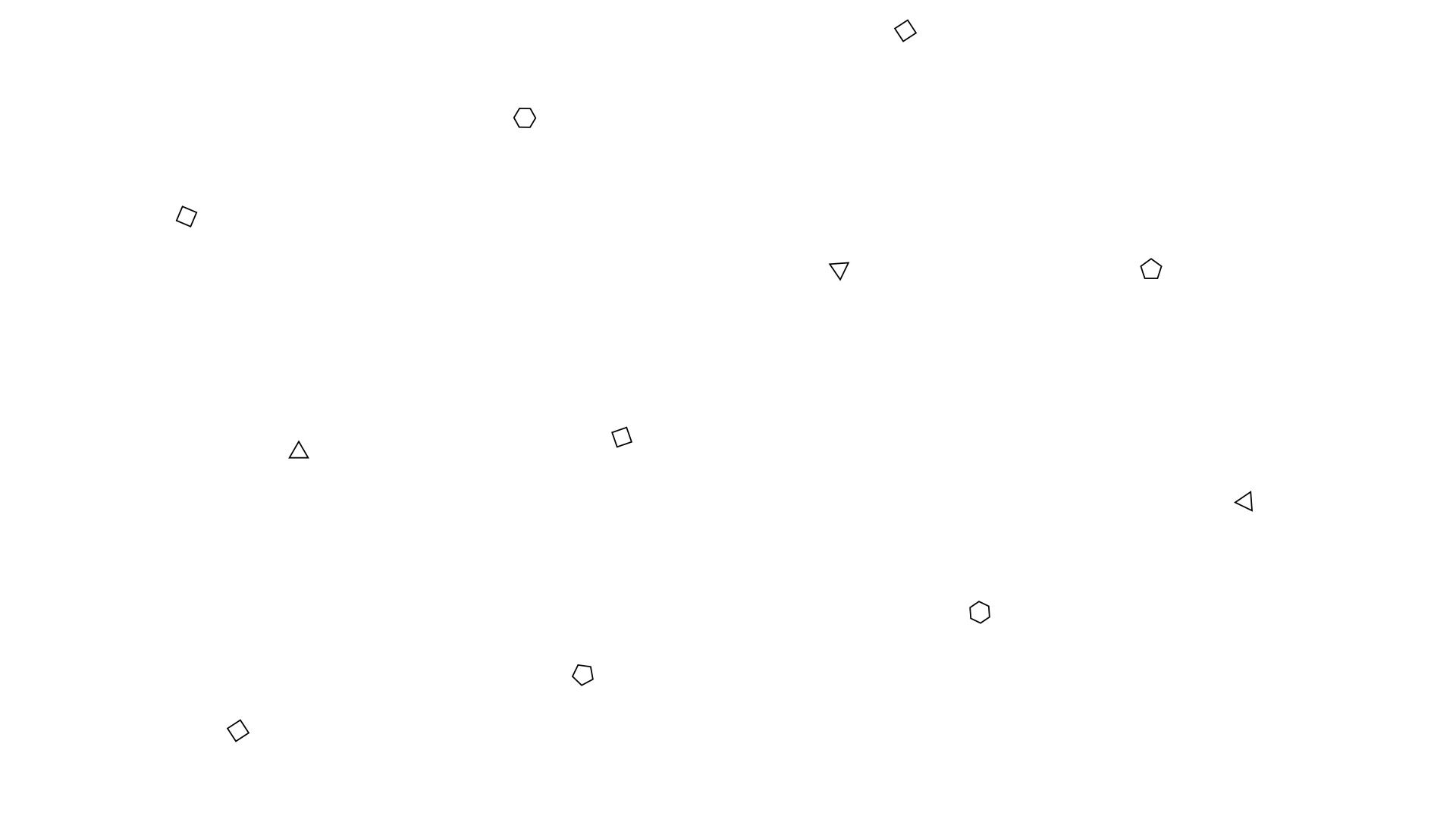
FMP
Shoot 2 - Editing
This is my selection of images form the second shoot. I have got a few images that are similar so that I can choose between them to pick the best one after editing.

I have edited all of these images within Camera RAW and reduced the saturation so that I can start to get a feel as to what they will look like when in black and white. For me there are three stand out images, the 4th one on the top line, and the 2nd and 4th image on the bottome line. I first image that I have picked is because I feel this image is the best composed out of all the water droplet images. There is a nice narrow depth of field, focusing on the water near the bottom of the screen which also happens to be where the airfield is outside. With the other images, you don't really get the greatest sens of the airfield out there and the lead in lines into the images aren't as strong. The second image I chose was because this show the airfield code within the image. This will be a good talking point for my body of work as it shows some resembelance to the airfield. With some more fine tuning in photoshop I will be able to make the letter stand out more from the grass and give better contrast to the clouds to give them greater detail. The 3rd image I have chosen is the memorial stone. This will be a good image to end on as it is remembering the fallen soldiers who worked out of the airfield. After editing further in photoshop I am sure that I can bring this image to life more by enhacing the contrast in the clouds, giving them a more menancing look to them and make the image a lot more dramatic and edgy.
Editing Technique

To show my editing technique I will pick this image of the memorial stone. I have applied this process to all of my final images to ensure the edits look as similar as possible to ensure they work well together as a set.
This is the original image after going through the Camera RAW. It is a good idea to almost over edit the image at the colour stage to give yourself more to work with when it is converted to black and white.
The next stage is to convert the image to black and white. The best way to do this and to avoid losing and clarity in the image is to create a new blank layer, and fill it with 50% grey. This gives a black and white layer over the top of the image. For some people this will be enough to create a good black and white, but I want to make some finer tweaks and adjustments to the image.


To be able to make fine tweaks and adjustments to my image, I need to create a new selective colour layer which needs to go inbetween the 50% grey layer and the original coloour image. This then allows me to pick individual colours within the image and fine tune them to pick out the contrast.
I also used the dodge tool to slightly darken some areas of the clouds to give them more detail and a sense of depth to them. I then used the burn tool to lighten the memorial stone which in turn brought out the detail in the algae on the rock.